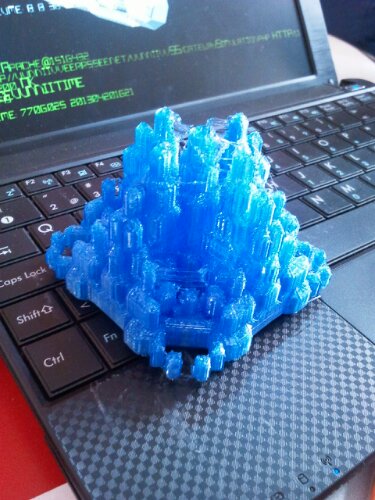FIT-PC2 looks quite interesting for making a Free Software multi-media product which could be sold. It’s small. Looks good, has enough interfaces for your needs, and is powerful enough to play FullHD quality movies. nice huh? Except that it will only work on Linux 2.6.24. Except that it will only work on some version of Xorg. Why? Because it uses an Intel GMA500 as it’s graphics card which is, up to today, only supported through either VESA or a proprietary driver.
Now, since the proprietary driver will hold you back to nearly obsolete software, it’s not a possibility. Since VESA is quite the last resort, forget about playing FullHD movies as the hardware decoder will not be available. You’ll only be able to count on the CPU, which isn’t strong enough.
I wrote them asking whether they’ll make a better model in the future, but I can only take their answer as either a sign of sad ignorance or petty insult. Therefore, I strongly recommend against buying the Fit-PC2, or any other device containing an Intel GMA500.
From: Rui Miguel Silva Seabra
Sent: Saturday, April 18, 2009 7:44 PM
To: info@fit-pc2.com
Subject: FIT-PC2 but without GMA500
Hello,
I was very interested into launching a product with something very
similar to the FIT PC2, it almost fit the bill perfectly.
But it has an Intel GMA500 which doesn’t work with Free Software, so it
is impossible to provide good support for it.
Will you do a better model?
Thanks,
Rui
So, the least I could expect is a «No, Sorry.» but hopefully I’d get an «We’re aware of the issue, and we’re studying alternatives.», huh? Well, no… this is what they preferred to answer:
Date: Mon, 20 Apr 2009 17:54:54 +0300
From: fit-PC2 info
To: Rui Miguel Silva Seabra
X-Mailer: Microsoft Office Outlook 12.0
Subject: RE: FIT-PC2 but without GMA500
Hello,
Thank you for your interest in fit-PC2.
GMA500 works in Linux with open source VESA drivers or with proprietary Intel drivers.
We do not intend to offer a different HW architecture in the near future.
Best regards,
«Name Withheld by me»
fit-PC Support Engineer
I guess the bold parts say it all, don’t they? Here’s my answer:
From: Rui Miguel Silva Seabra
Date: Mon, 20 Apr 2009 18:26:29 +0100
To: info@fit-pc2.com
Subject: Re: FIT-PC2 but without GMA500
Hello,
Thank you for your quick answer.
I must however point out that claiming GMA500 works with GNU/Linux with
VESA is tantamount to undue sarcasm as it will render the chip virtually
useless for multimedia stations.
I must ALSO point out that claiming GMA500 works with GNU/Linux with
proprietary drivers is misleading, at best, since it will only work with
very specific versions of the kernel Linux and the Xserver it was
prepared to work with.
Since you do not intend to offer a different HW architecture in the near
future, I must indeed question whether your reply was truly void of
insult as both options are quite useless.
Best regards,
Rui