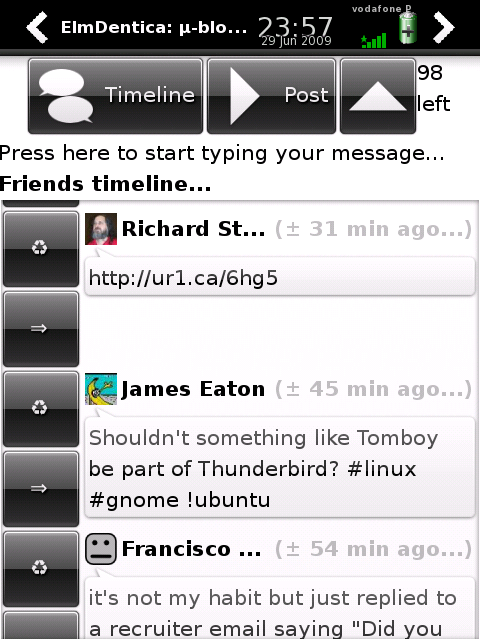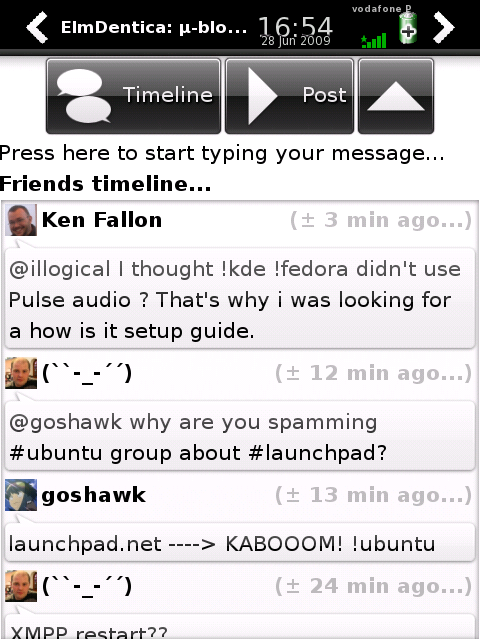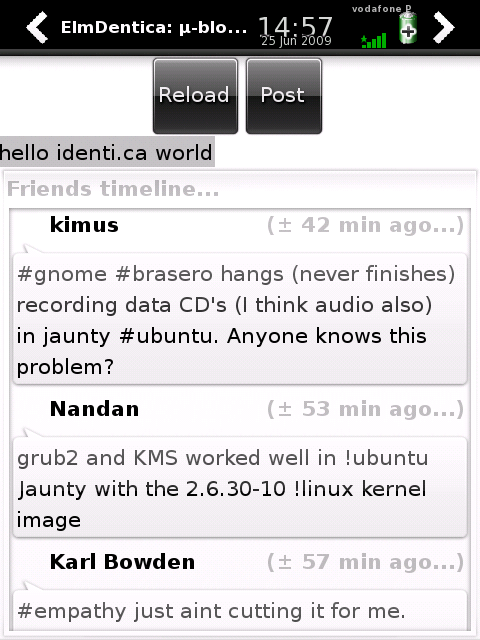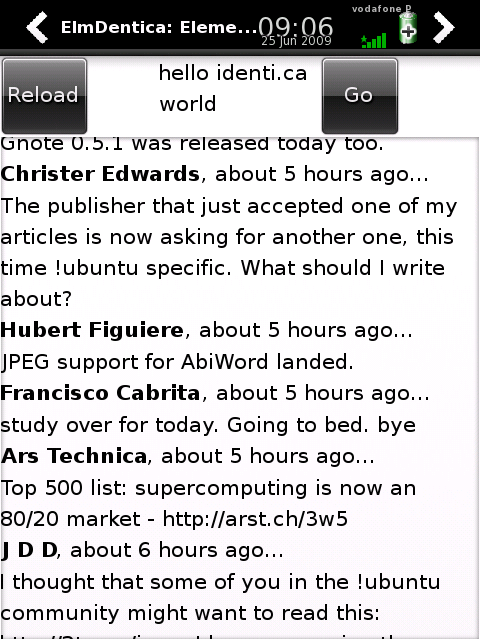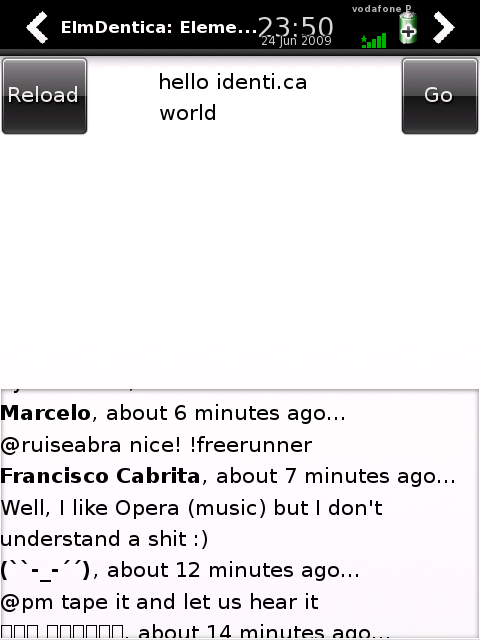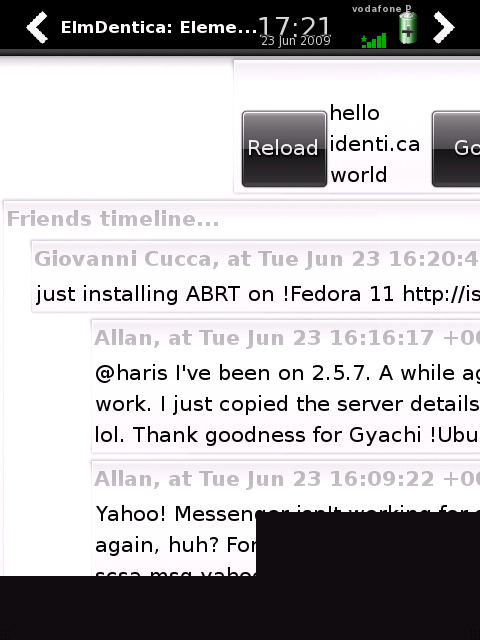Ok, not yet RPMS but these instructions should work flawlessly as is on Fedora 11.
Firstly, you should add the rpmfusion repositories to your machine, then install a few packages so your build will work:
sudo yum -y install \
SDL* glew glew-devel libmad-devel tre tre-devel \
libogg libogg-devel libvorbis libvorbis-devel \
boost boost-devel bzip2-devel bzip2-libs fribidi* \
lzo lzo-devel mysql-libs mysql-devel jasper jasper-devel \
faac faac-devel enca enca-devel hal hal-devel hal-libs \
cmake gperf nasm libXmu-devel fontconfig-devel \
freetype-devel libXinerama-devel pcre-devel gcc-c++ \
sqlite-devel curl-devel libsamplerate-devel libcdio-devel \
pulseaudio-libs-devel avahi-devel ffmpeg-devel libmad-devel \
a52dec-devel libdca faad2-devel libmpeg2-devel libass-devel \
libvorbis-devel libogg-devel libmpcdec-devel flac-devel \
wavpack-devel python-devel subversion
This will allow for a lot of the dependencies to be made external, which is a good thing!
Now, to fetch the repository of XBMC (well, let’s use the latest, but theses instructions should work with a stable release source package):
mkdir ~/svn ; cd ~/svn
svn co http://xbmc.svn.sourceforge.net/svnroot/xbmc/branches/linuxport/ xbmc
It will take a short while to fetch everything, depending on your connection, you may even be better off having a coffee or some tea.
Now you should go into the ~/svn/xbmc/XBMC/ directory and run configure. My run installs xbmc on /opt/xbmc and enables some external dependencies. Unfortunately, even with the required dependencies some of the options need changes not yet available in the official packages, so we’ll be using some internal versions instead. Don’t worry about it, we’ll just specify the ones which will be external.
Unfortunately, mysql-libs doesn’t supply a “generic” path for the shared object file, so we’ll also need to “hack” its existence before running xbmc’s configure:
sudo ln -s /usr/lib/mysql/libmysqlclient.so.16.0.0 /usr/lib/libmysqlclient.so
./configure --prefix=/opt/xbmc \
--enable-external-libmad \
--enable-external-liba52 \
--enable-external-libmpeg2 \
--enable-external-libass \
--enable-external-libvorbis \
--enable-external-libogg \
--enable-external-libmpcdec \
--enable-external-libflac \
--enable-external-libwavpack \
--enable-external-python \
This will result in the following output, at the end:
------------------------
XBMC Configuration:
------------------------
Debugging: Yes
Profiling: No
Optimization: Yes
OpenGL: Yes
VDPAU: No
Joystick: Yes
XRandR: Yes
PCRE Support: Yes
MID Support: No
ccache: No
PulseAudio: Yes
FAAC: Yes
DVDCSS: Yes
Avahi: Yes
External Libraries: No
External FFmpeg: No
External libmad: Yes
External liba52: Yes
External libdts: No
External libfaad: No
External libmpeg2: Yes
External libass: Yes
External libvorbis: Yes
External libogg: Yes
External libmpcdec: Yes
External libflac: Yes
External libwavpack: Yes
External Python: Yes
prefix: /opt/xbmc
------------------------
Unfortunately, make failed due to some problem with accessing libjpeg internals. The official package doesn’t contain all you need, so you have to use hack XBMC’s code in order to force using the internal version of libjpeg:
make
In file included from tif_ojpeg.c:35:
/usr/include/jpeglib.h:1096:55: error: jpegint.h: No such file or directory
tif_ojpeg.c: In function ‘OJPEGPreDecode’:
tif_ojpeg.c:1414: error: dereferencing pointer to incomplete type
tif_ojpeg.c:1424: error: dereferencing pointer to incomplete type
tif_ojpeg.c:1425: error: dereferencing pointer to incomplete type
tif_ojpeg.c:1426: error: dereferencing pointer to incomplete type
tif_ojpeg.c:1428: error: ‘DSTATE_INHEADER’ undeclared (first use in this function)
tif_ojpeg.c:1428: error: (Each undeclared identifier is reported only once
tif_ojpeg.c:1428: error: for each function it appears in.)
tif_ojpeg.c:1508: error: dereferencing pointer to incomplete type
Even though it looks awful, just fix tif_ojpeg with this patch file and run make again.
After this, you run make install to install into /opt/xbmc, and if you want to have an X session that launches XBMC automatically, then you can also add
sudo ln -s /opt/xbmc/share/xsessions/XBMC.desktop /usr/share/xsessions/
Now you can create a guest account and launch the computer automatically into that user, running XBMC.